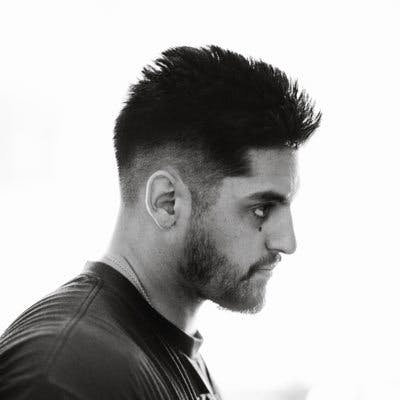5 Proven Tips To Improve Your Newsletter's Open Rate In 2022
With iOS15 putting fear into every email we send, I thought I'd break down how I've been able to increase my newsletter’s open rate by 12% during all this madness.
And sometimes even by 15-20%.
For context, my newsletter Marketing Examined (at the time of this writing) has 15k+ subscribers with a 44% open rate.
So, increasing the average open rate from 32% to 44% is drastic.
That’s 1800 more people opening every email.
Let’s go over what made this happen.
1. My Emoji Identity
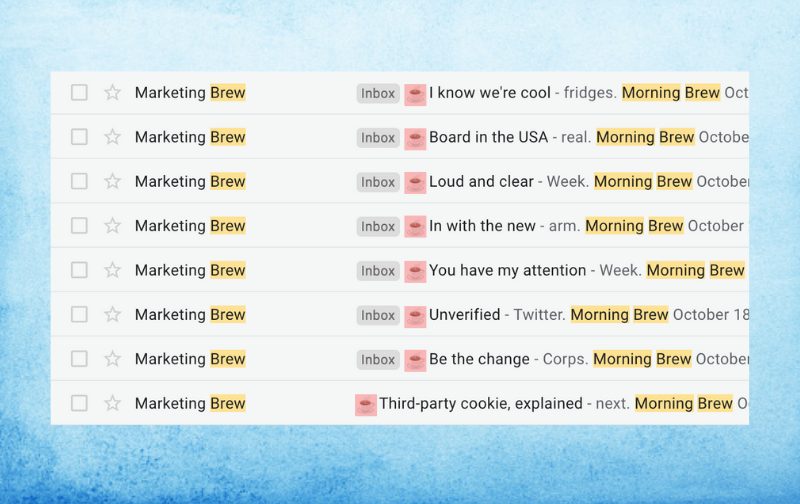
This is something I stole from Morning Brew.
Morning Brew includes a "coffee emoji" in all of their subject lines for good reason.
Because the repeated use of the "coffee emoji" ingrains their identity in a reader's inbox.
So, when you wake up in the morning, have 30 new emails in your inbox, you know that the email with the "coffee emoji" is from Morning Brew.
And so I did the same.
Every email I send, the subject line starts with the "magnifying glass emoji."
And when you signed up for Marketing Examined, I let you know in the welcome email that each email subject line would start with the "emoji " " so that you would know it's me.
2. Ask For A Reply In Your Welcome Email
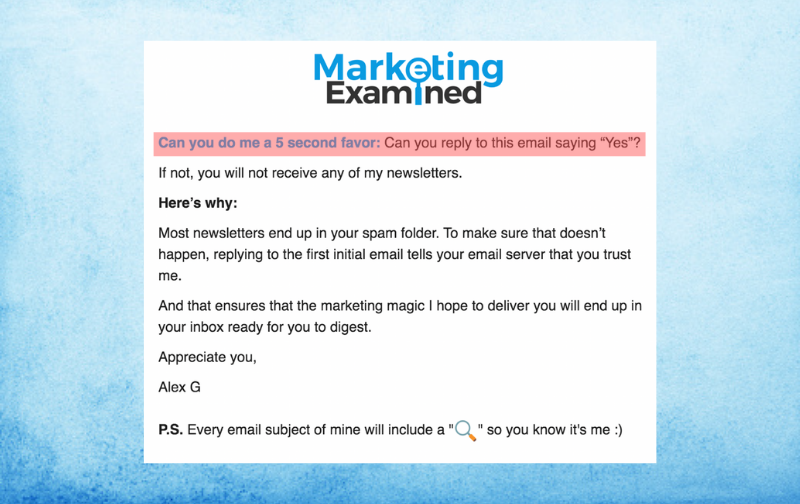
The almighty spam and promotion folder where open rates go to die.
And where newsletters go to be forgotten.
One of the most effective ways I've found to combat this is by asking for a simple reply in your Welcome Email.
Reason being, a reply or conversation is a strong signal to your email server that you trust the sender. With this, you can ensure that your email will land in your reader’s inbox.
Here's how I do it:
3. Change Your Email's Profile Picture
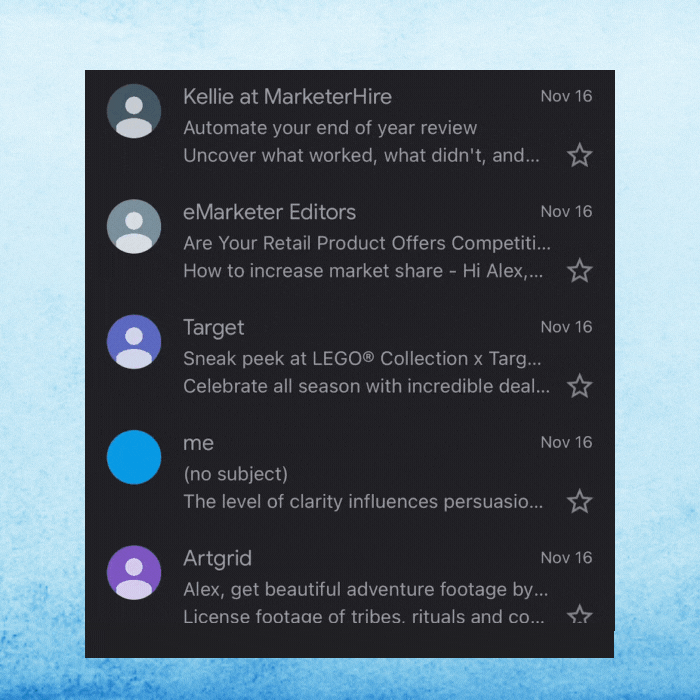
When I first started Marketing Examined my email's profile picture was my logo.
Then I realized, nearly all of my subscribers came from Twitter and have NEVER seen my logo.
So, why would they recognize it in their inbox?
They wouldn't.
So, I changed it to my Twitter's profile picture — something I knew readers would recognize.
Then, I took it a step further and created an animated GIF using my Twitter profile picture.
That way the movement from the animation would naturally draw the reader's eyes to my email.
It worked.
4. A/B/C Test Your Subject Lines
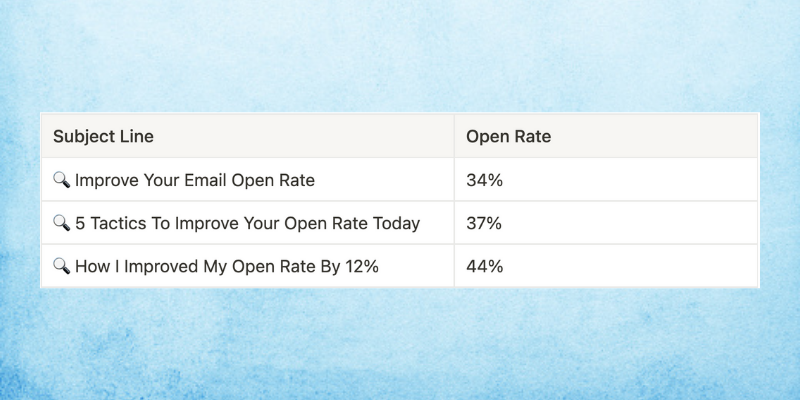
This will make a drastic difference in your open rate.
Before sending your email, create an A/B/C test that runs a few hours prior to your send that determines a winning subject line.
Run this test on your most unengaged subscribers.
Take the winning headline and run with it.
5. Segment Your Audience
My audience is segmented into four parts.
The first segment: Subscribers with an open rate of 75%-100%.
The second segment: Subscribers with an open rate of 50%-74%.
The third segment: Subscribers with an open rate of 25%-49%.
The fourth segment: Subscribers with an open rate of 0% -24%.
By segmenting my audience, I avoid sending a mass email that can potentially hurt my sender's reputation.
Other ways you can segment your audience is based off:
- Demographics
- Clicks
- Interests
- Customers
- Entry Point
The more you can segment your audience, the more you can personalize your messaging.
Putting It All Together
Now let’s make it easy to digest.
1. Start by finding your emoji identity that matches your brands’ identity.
2. Ask for a reply in your welcome email.
3. Use a GIF as your email’s profile picture to stand out.
4. A/B/C test your subject lines and run with the best one
5. Segment your audiences to strengthen your sender reputation.