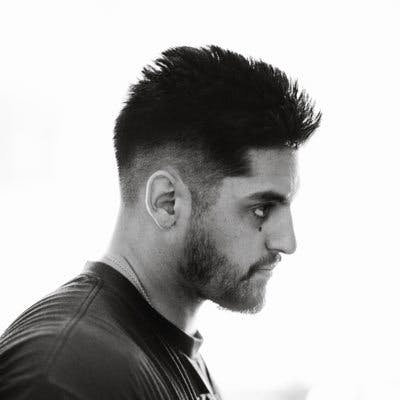The Ultimate Guide To Blog Post Formatting
Blog posts have come far in the years since people started writing them.
Blogs were originally just platforms where people could talk about whatever fascinated them but have since become news sources, technical guides, and SEO tools.
Your blog posts’ formatting will have a significant impact on their performance. But don’t worry; this ultimate guide to blog post formatting covers it all!
Blog post formatting must cater to two main things. The reader is first and foremost, so your posts must be informative, easy to read, and clearly laid out. But you won’t get readers if the post doesn’t make sense to search engines, which is the second vital aspect of blog post formatting.
There are many great templates online that show you different ways to format your blog posts.
Though these can be helpful, the problem is that your posts can quickly start to feel generic when you use them. The best way to have a successful blog is by writing naturally, within the style your topic requires but keeping some principles in mind. Let’s go through them in detail.
The Principles Of Blog Post Formatting
Before we look at some layout ideas for your blog posts, let’s start by looking at the formatting principles that make a winning blog post.
1. Your Blog Post Must Feel Natural
Most of us have experienced those horrific blog posts so full of keywords and unnatural phrases that they sound like they were written by robots (and there’s a good chance they were). This is a common tactic called “keyword spamming,” which attempts to manipulate search engine algorithms into giving those posts a high ranking in search results.
This approach works sometimes, but it’s not what the search engines want, and each algorithm update brings those search engines like Google and Bing closer to the point where those blog posts will no longer appear.
Search engines want to serve users with content they will find helpful, relevant, and easy to read, and people want the same thing. So, if you write a blog post that feels natural and caters first and foremost to the reader rather than the algorithm, you will have far better and more long-lasting results.
2. Your Post Must Draw Attention
Blog authors know the challenge of making your post stand out from the hundreds of others. When people are looking for information, they go to their search engine of choice and type whatever it is they’re looking for. Seasoned users will then open the first few results in separate tabs and go through them. If a post doesn’t grab them immediately, they will move on to the next one.
To make your post draw attention, you must convey that this is the post they want to read. You must leave them with no doubt that they will find the information they are looking for in your post. There are a few ways to do this:
- Use a stunning visual theme. If you blog using a tool like WordPress, you can easily change styles and themes. Try out a few different themes until you find one that makes your blog posts “pop.”
- Use an attention-grabbing title. Your title will be one of the first things people notice, so it needs to stand out and tell readers that you can give them the necessary information. The title should contain the main words (keywords) about your topic because most readers just scan the title for specific phrases.
- Make the blog post visually appealing. People find large text sections overwhelming, so break the text with relevant images and some colors.
3. Keep Your Readers Interested
As easy as it is to lose readers, once you have their attention, you should try to keep it. This involves using anecdotes and compelling examples to drive your point home, writing in easy-to-follow language, and using clever layout tricks.
For example, you should organize your post based on the content type. If the topic is an answer to a single question, you will use a different layout than you would if you had to provide a list of steps or options. We will look at a few example layouts and formats later on.
4. Consider Your Reader Base
You should consider which devices people will be reading your blog posts on. More than 70% of all internet traffic happens on mobile devices, so you should format your post in a way that will quickly adapt according to different screen sizes. A big part of this is what we call “responsive design,” which most blog platforms do automatically, but there’s more to it.
Don’t write paragraphs that are too long. About four lines per paragraph should be the maximum limit because that’s about how much info a mobile device’s screen can display without scrolling.
If you use popups (let’s face it, they can be helpful in blogs), test them on different mobile screen sizes. Some popups block the view so quickly and are so difficult to manage on a smartphone that some users will close the tab and go to the next option. Whatever you do, you want readers to stay (and come back) by providing quality content with a pleasurable reading experience.
The last point to consider regarding your reader base is to write for your target audience. Suppose you want to write about a topic that will primarily interest teenagers. In this case, you should use the type of language that teens would use. You don’t have to force it with slang and acronyms; simply ensure that you don’t use overly complex phrases they might not understand.
5. Don’t Waste Too Much Time On SEO Tools
Search engine optimization is excellent, and if we do it correctly, it can help us get tons more visitors to our blogs. But people don’t realize that SEO tools can just as easily ruin a blog post’s formatting to such an extent that it becomes unreadable, which defeats the purpose.
SEO tools analyze your blog posts and make suggestions based on a pre-programmed understanding of search engine algorithms. The SEO tools also use algorithms, and their recommendations aren’t always sensible and practical and may be entirely off for your blog.
A typical example is the use of keywords. You shouldn’t build your blog post’s format around the keywords you want to target. Sure, the keywords are essential, and you should work them into your blog post in particular ways. Still, when you follow SEO tools’ instructions too strictly, you often end up with unnatural keyword spamming, as mentioned earlier.
Instead of formatting your blog post according to an SEO tool, you should align your formatting with the goals of the search engines.
Formatting In Line With Search Engines
Let’s analyze search engines to find out what they want. The two most-used search engines, Google and Bing, belong to massive multi-billion dollar corporations, and their goal is to make money. So how do search engines make their money?
They make money through advertising revenue. Whenever you search for a topic on a search engine, it shows you some paid-for search results, where companies paid the search engine in question to display their ads in the search results. The more ads a company buys, the more money the corporation will make. So, how do corporations get ads in front of more people?
They strive to offer better and more relevant search results. If a search engine delivers what the user wants (relevant and easy-to-use content), more people will use it, showing ads to more people more often, leading to increased revenue for the corporation. So, how does a search engine offer better content to its users?
They frequently update their algorithms to find better content. That’s why keywords should not be central to any discussion about SEO. They may be the second most crucial aspect, but the main focus of your blog’s formatting and layout should always be the quality and accessibility of your content.
Ensure that you have a good quantity of high-quality content formatted in an easy-to-use way, and then you can use an SEO tool (sparingly) to fill in the blanks. In other words, write for humans, not for bots.
6. Ensure That Your Posts Are Readable
It’s easy to get lost in different font styles and layouts to make our blog posts look more presentable, but too much tampering could have the opposite effect. Here are a few proven guidelines to help you ensure better readability:
Fonts
Don’t be tempted to play around with fancy fonts. The early 2000s saw everyone using Comic Sans as their font of choice for almost anything, and people even printed warning posters using Comic Sans. But a font meant to be mainly for kids quickly got irritating to the point where some companies have banned it from all correspondence.
Choose your fonts carefully. Most default fonts that blog editors and themes choose automatically are perfect for general text on a website and blog. Write a post and test it out on different devices to see if it’s easy to read, and if not, change it. But don’t go for anything too fancy or flashy. Keep your blog’s text formatting simple and easy to read.
Backgrounds
You may be tempted to change the background to make your blog stand out more. Though this isn’t a problem in itself, you should take note of a few things:
- Don’t use a background that’s too dark. Online trends change, and the movement around 2010 was to make websites darker, supposedly to save electricity (since screens wouldn’t need to brighten up so much). Since then, “clean” colors like white, grey, silver, and cream have become the go-to options. And the fact is, it’s easier to read black text on a white background.
- Be careful with background images. They make your page stand out and add an atmosphere, but they can also make some text harder to read. A background picture with dark grey tints could overshadow black text, which is not a good idea if you want readers to enjoy reading your content.
Spelling And Grammar
Not everyone’s spelling and grammar are perfect, and there are so many different rules (look at US English compared to UK English, for example) that it can be difficult. But it could be distracting for some if they read a block post with constant spelling or grammar mistakes. Sometimes, these mistakes can be so bad that they make a post hard to understand.
You don’t have to do everything right. Some mistakes here and there are okay, but they should only happen occasionally. Thankfully, we have tools like Grammarly that can check your spelling and grammar for you before you publish your post. The tools aren’t always perfect, but they are better than Word’s built-in tools and much better than not using any kind of checks.
Hyperlinking
When you convey a critical piece of information, like statistics or scientific facts, it’s a good idea to link directly to the source of that information. Don’t just add the URL to your text; it’s much better to type a phrase referring to that point and let that text link to your source. You can also link to other blog posts that you wrote about topics related to the one you’re working on.
Hyperlinks are essential for two reasons:
- They help with SEO because the algorithms add value to the links you add.
- It makes it easier for your readers to find more information if they want to know more about something you mentioned.
7. Add Calls To Action
A call to action, or CTA, in a blog post is a way to get someone to respond to your post in some way. A business may use a call to action to get readers to opt in and sign up for a newsletter or try a free program trial. It’s a way for the business to start making money or building a marketing database from their blog posts.
If your blog is purely informational and you don’t have any financial goals except maybe showing a few ads, you won’t need a CTA. But a business should have CTAs scattered around the blog post so that people interested in their service can quickly access it.
Affiliate marketing blog posts also use CTAs to get people to buy products, for which the blog owner will earn a commission or rebate. For example, a post that reviews a particular product can include CTAs as links to an Amazon page where readers can buy the product.
The point is that a call to action is the most effective way to get people to buy something from a blog post. The CTAs should never be intrusive but should be prominent enough to draw attention.
It’s also essential to add the CTAs a few times, like in-between sections of the post content and again at the end.
Logical Flow In Blog Post Formatting
Now that we’ve looked at the most fundamental concepts, let’s go into more detail on how to format and lay out your blog post.
Your post should have a logical flow to it, and people should be able to scan through it quickly to find the specific information they need. This is only possible if there’s a predictable structure to your post, and here’s how you can accomplish that.
Step 1: Determine Your Focus Question
The focus question is the question that you want to answer. It could be a direct or indirect question. The question should form the basis of your keywords and the title of your blog post.
For example, if you were to write a post about the best time to plant beans in your garden, the core question would be, “what is the ideal time to plant beans in your garden?” That could be the title of your post and your primary keyword.
Step 2: Make A Note Of What You Want To Say
This is a step that most people skip, but it’s vital if you want a well-organized blog post. Take a piece of paper or any electronic note-taking app you prefer, and write down everything you want to say, from the basics to the more complex parts.
This is also an excellent time to add your references. For every point, find reliable resources to add credibility to your statement and link references to those sources in your notes.
Step 3: Sort The Points Into Sections And Subsections
Now go through the closely related points and sort them into groups. For example, you could make a group for the advantages, another for disadvantages, another one for challenges people could face, and a fourth for a step-by-step guide. The idea here is to identify which headings and subheadings you will use in the formatting and layout of your post.
Step 4: Create A Logical Flow
This is the last step to sort out the text formatting and layout before writing your blog post. As we’ve seen, people will be more likely to read your blog post if there’s a logical flow. That way, those who read from start to finish can keep track of what you’re saying, but those who want to scan it for something specific will find it easy to do so.
You want to sort your sections (headings and subheadings) into a logical order. In our example above, you don’t want to start with the pros and cons. It’s better to start with a direct answer to the question, then explain why that is the correct answer, then the pros and cons of your approach, and end with the list of potential challenges.
Examples Of Blog Post Formats And Layouts
The exact format of your post will largely depend on the type of content you’re creating. Most layouts start in the same way – the title, then a brief introduction that states the question and explains why the question is important, followed by a paragraph that offers the answer in short. For SEO purposes, it’s a good idea to put that answer paragraph in bold text.
After this introduction section, the basic format rules are to use an H2 format for your headings, with H3 and H4 for subheadings, and all your paragraph text with standard paragraph formatting.
Here are the two most prominent blog layout options you can use to format your blog posts correctly:
The Standard Informative Blog Post
The informative blog post structure is the most commonly used format, and you can use it for almost any type of blog post about conveying information or answering a question.
The structure of the informative blog post is as follows:
- Your title, intro, and answer sections as mentioned above.
- Your first heading.
- Any subheadings that fall under that heading.
- Your second heading.
- More subheadings.
- Continue with your headings and subheadings until you’ve said everything you wanted to say.
- Add a conclusion, if it makes sense, that summarizes the content of your post in a single paragraph.
- Add your references.
The Listicle Blog Post Format
A listicle is similar to the informative blog post layout, but it’s fine-tuned to provide a list of options or steps. It won’t work with the type of post we mentioned in our example, like “what is the best time to plant beans in your garden.” But if you want to write a post with a step-by-step guide on how to plant beans, the listicle is ideal since you can easily add numbered steps.
The listicle is also ideal when you have a numbered list of items or options. For example, a post about the ten best bean varieties to plant in your garden or the 15 best fertilizers to grow beans. If there’s a numbered list involved, the listicle is the option to go for.
The listicle blog post format uses the following layout:
- Your title and intro paragraph, as usual, but without the answer paragraph.
- Instead of an answer paragraph, write one sentence followed by your numbered list, but also in bold. Don’t write paragraphs here, as the list should be the same as the headings you will use in the rest of the post.
- Go directly into your first numbered item as the first H2 heading.
- Write a paragraph (or multiple paragraphs, depending on your needs) discussing the item.
- Add H3 and H4 subheadings as necessary.
- Now add another H2 heading with the second numbered item on your list.
- Write the necessary paragraphs and H3 / H4 subheadings to discuss point two.
- Continue until you’ve discussed all of the numbered items on your list.
- End with a conclusion, if you wish. It’s not essential, but readers may find it an excellent way to summarize the post.
- Add your references and sources.
Conclusion
The way you format your blog post could make or break it. A well-formatted post will get more readers and more resulting actions. Now you know the most-used blog post layouts and enough crucial post formatting tips. You can write compelling blog posts that will do well on search engines and that people will want to read.
References
https://www.wix.com/blog/2021/08/blog-format/
https://ghost.org/resources/how-to-format-a-blog-post/
https://yoast.com/writing-blog-creating-clear-blog-post-structure/
https://coschedule.com/blog/blog-format
https://www.mojomedialabs.com/blog/5-key-components-of-a-well-constructed-blog-post
https://goinswriter.com/great-blog-post/
https://blog.hubspot.com/marketing/how-to-choose-blogging-post-format-ht