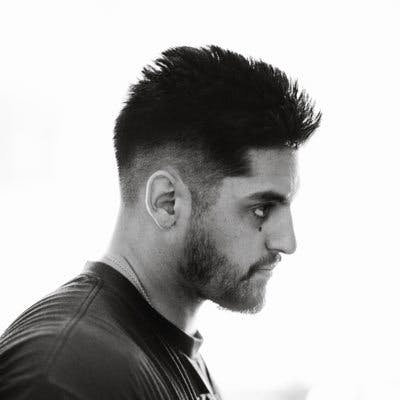How to Choose the Right Scheduling App for Your Needs: A Comprehensive Guide
Time management has become a complex process.
It doesn’t matter if you’re working at a company or running a business; proper time management is essential.
We carry smartphones with us daily, and many don’t even know their power in organizing our lives. That is why we wrote this dedicated and informative article to choose the right scheduling app for your needs.
Let’s get started.
Why Would You Need a Scheduling App?
Simply put, anyone can benefit from a scheduling program.
It doesn’t matter if you’re a freelancer, influencer, fitness coach, small business owner, or manager of a large corporation.
The more complicated life becomes, the more you need the right scheduling app to help you manage your time.
Besides, smartphones today make it much easier to manage everything with the help of the right scheduling software.
But not all scheduling programs are the same. There are thousands of different ones to consider.
That is why there are multiple factors to consider before choosing the right app.
7 Things to Consider When Choosing a Scheduling App
Is it for personal or business use?
The interface of an app is the thing you look at and interact with the most.
Apps have different interfaces, depending on their features and purpose. Those for personal use are simpler, have fewer features, and are easier to navigate.
Business scheduling apps are more complicated and have more integrated features. They may also need to manage multiple operations simultaneously.
So when choosing the right app, first prioritize whether you will use it for personal needs or manage your business. Then you can move on to the next factors.
Is it user-friendly?
We’ve mentioned the interface in the previous section.
By definition, the more features an app has, its user interface will be more complicated. But this is not always the case. It all depends on how well and intuitive the app is designed.
The best thing to do is look for a scheduling program that appeals to you visually and has all the necessary features you need.
You should be able to navigate easily through it and get the most out of its features as quickly and efficiently as possible.
You must also consider your clients if you’re using an app for business purposes.
A proper scheduling app for business users should be able to:
- Automate tasks
- Build client profiles
- Send messages
- Alter schedules across devices
- Have an integrated CRM (Customer Relationship Management) system
That is why a feature-rich app is sometimes better for management, even though it may have a complicated interface.
Is it versatile and functional?
This factor is the most difficult to assess.
Why?
That is because you need to use an app in practice to see if it is good and functional.
So how can you assess if a scheduling program is good?
The first thing to do is check customer reviews and opinions. Direct app users give the most credible reviews and information about how it works.
It’s more important to find out what customers don’t like about an app because that information may also interest you.
You should also consider looking for a highly customizable scheduling program. It doesn’t matter if it's for personal or business use. Make sure the scheduler can adapt to your specific needs to get things done.
Does it integrate with different services and devices?
A crucial factor for every scheduling software is the ability to integrate with other services and devices. For example, Apple users have all their devices connected through the Apple Ecosystem.
Multiple smartphone brands use Android, which can connect to other operating systems like macOS, Windows, or Linux.
The important thing is that desktops, laptops, and smartphones can connect and share data. This fact makes it vital for you to choose a scheduling program that is cross-platform compatible.
How will this benefit you?
The first benefit is getting all the data synced across every device. This is important for small and large business management.
The second benefit is that you will manage all your schedules from wherever you are and be constantly available for clients.
The third and most important benefit is that you will never have to worry about missing an appointment again, as the app will notify you across all your devices.
Does it perform on-time syncing?
On-time syncing is closely related to automation. It is, in fact, an automation feature. This feature is essential when it comes to managing business schedules.
Why?
Because when you run a small or large business, clients will be the ones to set schedules. If those schedules aren’t timely updated, you might lose your clients because of technical reasons.
The lack of this kind of feature is why many businesses lose thousands of customers each year.
A proper app can reduce “no-shows” in multiple ways:
- Via email
- Via SMS
- Via social media
The best way to reduce no-shows is via email or SMS, but such apps also require an upfront payment.
Is it secure?
Scheduling software must also have security features, whether it's for personal or business use.
Almost any app you try out today will ask you to input your personal information, email address, and billing for additional features. Because of this, you need to be careful of your chosen app and be reassured that it is safe and secure.
You can always check how safe scheduling software is by reviewing customer opinions. A secure app is also important for running a small or large business.
Why?
For one, all your data must be protected from unauthorized attacks, which is obvious.
Second, if you have multiple employees, you will want to restrict some of them from certain privileges within your scheduling program. That way, you will avoid data misplacement and accidental deletion of reminders and appointments.
The cost
The final factor you need to consider is the price of the scheduling software.
It is rare to find a free, sophisticated, versatile, and functioning app today. There are thousands of apps to choose from, many of which are renowned but come at a price.
The price is something you need to assess before choosing the right app. First, you need to consider whether you need to pay a one-time price for the app or are the app’s services based on a monthly subscription.
Second, you must evaluate the price and whether or not your budget can afford it. On the other hand, if your budget is high enough, but you don’t want to purchase an expensive, overcomplicated app, then there is no need to do it.
Best Scheduling Apps: Recommended By Us
Resource Guru - Best for business use overall
Resource Guru is a web-based scheduling program, ideal for business use and team management.
The fact that it is web-based means it is available on multiple platforms and devices.
The app has a simple and easy-to-use interface, which you can navigate in a few clicks.
Every data entry is saved directly to the platform's cloud service, and you can access it anywhere.
The built-in calendar allows you to easily manage your team, add and remove appointments, delegate tasks, and optimize their workflow.
Resource Guru also provides constant customer support via phone or online, which will help you solve any problem with the platform.
The platform has 3 different pricing plans: Grasshopper, Blackbelt, and Master.
Pros
- Easy to use and navigate
- Highly versatile
- Perfect for all business types
- Web-based app
- Constant calendar syncing
- Phone or online customer support
- Personal dashboards for each team member
- Constant team visibility as well as individual availability settings
- Excellent pricing plans
Cons
- Not a dedicated app for iOS or Android
Calendly - Most flexible
Calendly is one of the most flexible scheduling programs you can choose.
It incorporates numerous options to fit every person’s preferences and offers a practical solution to any management problem.
The app is designed for personal and business use, with many paid, premium features oriented toward professional use.
With Calendly, you can customize and categorize events, easily set up meetings, automate the scheduling process, enable automatic updates and notifications, etc.
The integrated analytical system of the app allows you to analyze and assess how you’ve been using your calendar.
Simply put, the app offers significant depth in terms of customization options, so you can tailor your workflow in any way you like. The interface is what allows you to do that. It is simple, convenient, and easy to navigate.
Calendly is also versatile when it comes to its pricing plans.
Pros
- Excellent calendar management
- Integrates well with third-party apps like Zoom, Google, Slack, Microsoft, etc
- On-time alerts and syncing
- Calendar, email, and event reminders
- Activity tracking
- Incorporates online booking
- Has a dedicated app called Calendly Mobile for iOS and Android
- Has versatile customization templates
- Provides website integration
Cons
- Some people, especially older adults, may have problems navigating Calendly’s interface
- Customer service needs improvement
Acuity Scheduling - Best for self-scheduling clients
If you have a business that enables your clients to set their own appointments, then Acuity Scheduling is the app for you.
Acuity Scheduling is an expanded scheduling program based on the Squarespace platform’s basic scheduling features.
It provides an all-in-one scheduling solution primarily oriented toward businesses with self-scheduling clients.
The power of Acuity Scheduling is its ability to automate the scheduling process.
It allows your clients to pick and set their own appointments and schedules based on what works best for them. They can also check when you are available for a real-time meeting, your activities, etc.
The entire scheduling is done from the client’s side, with payment in advance. That is why Acuity Scheduling is a one-of-a-kind app for this purpose.
Feature-wise, the app covers every aspect of managing your client’s appointments as intuitively as possible.
Practically every option is customizable and easy to use. Acuity Scheduling is the best app you can find for eliminating no-shows.
The app also has several pricing plans on a monthly or yearly basis that you can choose from.
Pros
- Intuitive and easy to use
- Ideal for larger businesses with hundreds of clients
- Customers are in control of scheduling and appointments
- On-time scheduling reminders
- Eliminates no-shows
- Available across multiple platforms and operating systems
- Has a dedicated smartphone app on iOS and Android
- It allows clients to perform payments in advance
- Secure and reliable
- Great customer support
Cons
- Pricing may be more costly when compared to other apps
- The administrative platform lacks intuitiveness
Hubspot Meetings - Best for video meetings
Hubspot Meetings is part of HubSpot’s customer relationship management software, designed primarily for business use.
The free version of Hubspot Meetings is great for managing personal schedules as it doesn’t provide many advanced features.
We recommend this app if you’re a personal trainer, influencer, or coach and want to set video appointments with individual clients. You can also send group meeting links, which is a great feature if you want to manage your team more efficiently.
Hubspot Meetings provides excellent calendar integration and syncs well with Google Calendar and Office 365.
When a client schedules a meeting, their personal information and data will be automatically synced across all devices.
Hubspot Meetings is available on both iOS and Android through the Hubspot CRM app as an incorporated tool.
Since it is free, you don’t have to worry about paying to use Hubspot Meetings. However, the app shines when you purchase one of its pricing plans and unlock its full potential.
Pros
- A free scheduling app with live video features
- Great for personal, one-person use
- Excellent calendar syncing and integration with third-party services
- Provides group video meetings
- Automatically integrates your client’s contact information into the database
- Integrates well with Zoom and Google Meet
- Available on iOS and Android through the Hubspot CMS app
- Excellent customer support with quick response times
Cons
- Premium features come at a high cost, especially for large teams and businesses
- Not suitable for small or medium business use due to higher costs
Todoist - Best for managing personal tasks
Todoist is not a classic scheduling program.
Its main purpose is to manage personal tasks, with incorporated scheduling features.
We recommend this app because it's one of the best you can find to manage and schedule tasks for individual purposes.
Millions of people use Todoist because of its simple interface, incredible task management, and integration with multiple third-party apps.
If you’re a freelancer, influencer, personal coach, or even a team leader, Todoist will greatly improve your scheduling habits. It will help you organize your projects, meetings, tasks, and everything else tightly and compactly.
Todoist is also cloud-based and available on iOS and Android devices.
The app is intuitive, easy to get used to, and some of its most basic features are free. The pricing plans are also quite affordable for power users or business purposes.
Pros
- Free to use with basic functionalities
- Easy and intuitive interface
- Automatic syncing across all devices
- Oriented toward task management
- You don’t need an internet connection to use it
- Provides productivity reports
Cons
- Automatic backups and reminders are not available with the free plan
- Third-party integrations are not available for the free version
Sling - Best for managing employee shifts
Sling is a scheduling software specialized for managing employees' shifts, especially those who don’t work at a desk.
It is a web-based SaaS app, but it is also available on iOS and Android smartphones.
The Sling scheduler is meant for businesses of all sizes, regardless of the number of employees. It will enable you to set up employee shifts, manage their time off, mark when employees are available, etc.
There are multiple customization features that Sling offers, such as custom employee templates organized in detail, which you can also use for future reference.
Besides scheduling, Sling will enable you to communicate with your employees through a custom chat. It will provide on-time alerts, syncing across all devices, and task management for all employees.
Sling is free to use but also has pricing plans which unlock more advanced features for larger companies.
Pros
- Highly intuitive and easy to use
- Suitable for businesses of all sizes
- Enables payroll tracking and integration
- Provides employee location tracking and mobile clock-in
- Gives you the ability to make group announcements to all employees
- Provides private and group messaging
- Easy cross-platform integration
- Allows you to delegate tasks with ease
Cons
- Customer support needs some improvement (only email support is available)
- The pricing plans may be too expensive for small or medium businesses
Conclusion
Now that you know how to choose the right scheduling app for your needs, we hope you will choose the one that best suits them.
We wanted to include apps that can serve every purpose, regardless of your trade. That way, you could make a choice directly from our article.
If you liked our article, and wish to receive new content regularly, then subscribe to our service and join thousands of our subscribers.