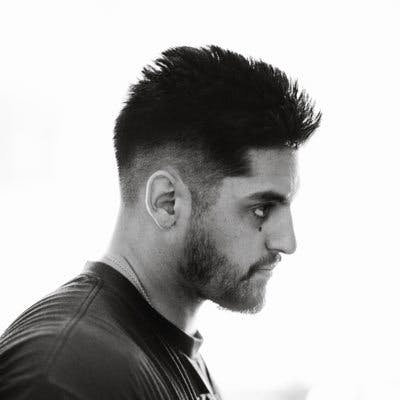Best Chrome Plugins for Content Creators
Content creators need to be equipped with the proper tools to be able to thrive in the market with their content. Talent alone is insufficient when the competition uses potent tools to reach a large audience.
Chrome plugins are convenient tools for content creators because they can be used as the content is created without switching apps.
There are plugins for better organization, improving readability in digital content writing, and finding bigger and better audiences for articles and YouTube videos.
For time and workspace organization, some of the best Chrome plugins for content creators include Todoist, Toggl, and CluckUp. They allow for effective tracking of time spent on projects, making to-do lists, setting deadlines, etc.
Digital writing tools are a must-have for any content writer, not only because they correct mistakes but they give suggestions on how to improve the writing, as well as provide the creator with keywords to market their content better.
Some apps enable you to use speech for writing, significantly reducing the time spent working on a project. Other apps offer paraphrasing, as well as checking the content for plagiarism. The best plugins for writing include Grammarly, Keywords Everywhere, Speechnote, and QuillBot.
Creating content for YouTube is made easier for producers through the use of powerful Chrome extensions. Some tools help with the appearance and placement of the link, and tools that write content for the video and can generate catchy titles.
Other tools allow for the video content to be well-optimized and reach the right audience, and some plugins can analyze what works best for the competition and utilize it in our videos. Overall, a beneficial set of extensions for any YouTuber.
The best plugins for creating and promoting YouTube content include Jasper, Rebrandly, Loom, and vidiQ.
There are also plugins for drawing, photo editing, and downloading images, like Unsplash, SumoPaint, and Tiny SketchBook.
Best Chrome Plugins for Content Creators
Picking the right chrome extension will depend on your field of expertise and what type of content you produce, although some general applications would be of help to anyone. Therefore, we have separated the best plugins by field.
- Organization plugins
- Digital writing tools
- YouTube extensions
- Photo editing plugins
Organization plugins
These apps aren’t exclusive to a specific field of expertise of a content creator, but everyone still uses them because they are designed to improve the overall level of the organization. Content creation often requires a lot of research, preparation, and organization.
For doing research and saving content like articles or segments of articles, taking notes, setting reminders, etc., there are a few good apps that will save you time and help you in your work.
Todoist
It is a task manager designed to help you keep track of projects and add tasks to a to-do list, with the option of determining the priority level. Users can do this directly from web pages or emails, allowing them to lose no time setting up a task when the idea arises.
Toggl
Toggl is primarily a time-tracking extension that allows you to have a record of the amount of time spent on various projects or tasks. It is suitable for individuals and teams and provides accurate reports on the time spent.
ClickUp
ClickUp is built to help you improve your productivity through its many features. You can use it for creating tasks, attaching emails, capturing and editing screenshots, creating and managing tasks, and taking notes.
OneTab
Doing research before producing content is key. While researching, we tend to have many tabs open, which can significantly decrease our PC’s performance by eating up all the RAM. OneTab saves all the tabs and allows you to open them whenever you want.
This reduces memory usage by 95% and decreases your CPU load, allowing you to use your computer to perform more complex actions, like video editing.
Digital writing tools
There’s a variety of Chrome plugins that offer help with content writing. It is almost impossible to produce quality written content without the help of a plugin that would point out your mistakes, passive voice, or wordy sentences.
Here are some of the best Chrome plugins used by content writers:
Grammarly
Grammarly will keep you in check when it comes to grammar and spelling mistakes, it will tell you when your sentences become too wordy or complex for the average reader, and it will help you strike the right tone when writing your content.
Even for non-writers, Grammarly is a useful extension that will help with regular communication like email or text messaging. It has established itself as a leading plugin for content writers, with over 10 million users worldwide.
Grammarly also offers a wealth of templates, tips, and tricks on how to write a well-structured article, while it also can check your work for possible plagiarism.
Speechnotes
Speechnotes is a great extension for content writers that allows them to write on the go without having to type on their keyboard. Simply add the plugin to your Chrome and write your content by speaking the words into your microphone.
Its speech recognition feature will transform your speech into text, and it’s also an option to transcribe videos into text. Overall, a very useful tool, and if used properly, it can save you a lot of time.
It is estimated that you can write the same number of words in four times less time by using such a feature.
Keywords Everywhere
Having the right keywords can be crucial to finding a good audience for your content, but the search for keywords can be a time-consuming hassle.
Keywords Everywhere is a plugin that will do the job instead of you, and it will provide you with the most relevant keywords regarding your topic.
There is a free and paid version of this extension, with the free one being considerably strong and capable of helping you write well-optimized content.
QuillBot
This extension is very useful for editing your text to make it more readable. Quillbolt offers features like paraphrasing, grammar check, plagiarism check, co-writing, and a citation generator.
QuillBot is fast and can summarize up to 1,200 words in one go. It is a very popular plugin, with 5 million content writers using it for their everyday work.
YouTube extensions
Creating content for YouTube is harder than it looks. Having good equipment, finding the right niche, and producing high-quality content can still not be enough to run a successful YouTube channel.
This is where various Chrome plugins for YouTube come in handy as they would allow you to better organize your channel, target the right audience through keywords, or even create a whole script for your video.
Rebrandly
Once you have your video published, you will need to promote it on various platforms to get views. Rebrandly is a powerful tool allowing you to create a custom link to help it stand out when you are promoting.
This app also allows you to track the clicks on your shared links which is an invaluable analytic tool for your marketing campaigns.
Jasper
Writing scripts for your YouTube videos may turn out to be a more challenging task than the production itself. That is where a Chrome plugin like Jasper can help you with its capacity to generate original text for your script.
You can also use this extension to generate a title or a description for your video. The free trial for Jasper lasts five days, after which you would need to make a subscription starting at $29 for 20,000 words per month.
vidiQ
This extension is useful for optimizing your YouTube videos to get more views. It enables you to observe the analytics of competitor videos and your own.
If you run the extension before publishing the video, it will tell you the likelihood of it becoming a success and what needs to be changed in order for the chances to improve.
This extension will tell you if your video has been shared on Facebook or other social media. There is also a free course on how to better optimize videos for YouTube. There are free and paid versions, with the paid versions starting from $7.50 per month.
Loom
Loom helps make those videos where you can record both your screen and your camera at the same time. It is ideal for educational content and records in 720p, 1080p, 1440p, or 4K.
The free version allows five minutes of recording at most, whereas the paid version costs $15 per month.
Video Downloader Plus
If you found videos online that you want to include on your own, then you would need a way to download them to your PC first. Video Downloader Plus is a Chrome plugin that enables you to download YouTube MP4, MOV, or MPG.
You can use it to download from Twitch, Vimeo, and Vevo before editing it and including it in your YouTube content. You can download from almost all video platforms except adult sites and YouTube; there are restrictions on copyright content.
The good thing is that Video Downloader Plus is free.
Photo editing plugins
Regardless of what type of content you’re producing, you will probably need pictures for your projects. Although most content creators turn elsewhere for photos, you can use a few useful chrome plugins to edit pictures.
If you’re a YouTuber, you will need a unique thumbnail for your video, and if you’re a writer, chances are you will need to use pictures for your articles.
Here are some Chrome plugins for downloading or editing photos:
Unsplash for Chrome
Unsplash is an enormous library for photos, and it’s available as a Chrome plugin. You can search for a photo using a keyword and then use that picture for whatever purpose you need when creating content.
Sumopaint
The idea behind Sumopaint is to utilize the 10% of photoshop features that most people use and make a simple app. It is a painting and editing application available as a Chrome plugin.
There are many layers, filters, and effects to choose from, as well as over 300 brushes and other tools for painting. The basic version of this app is free, while there are paid versions for $2 and $4 per month.
Tiny SketchBook
Sometimes what you need is a quick and simple sketch for your project or educational video. Tiny SketchBook offers a simple and easy way to draw sketches with features such as collaborative work and easy sharing.
Overall, this plugin is free and very easy to use.
Summary
Quality content production of all kinds is nearly impossible without the right set of tools. Chrome provides plugins for better organizing of the workspace, writing better content, and running a successful YouTube channel.
Organization plugins are convenient tools for all content creators because tools like time trackers, memory savers, to-do list creators, etc., help create the right environment. They organize the time, create a clear schedule that is easy to follow, and streamline the work.
Chrome’s digital writing tools are very convenient for content writers because they improve the text’s readability and help optimize it to reach the right audience. It is impossible to write successful content without good tools.
Finally, YouTube Chrome extensions allow for optimized content, automation of writing scripts, generating titles for videos, and testing videos for quality. The plugins for YouTube are extremely helpful for producers because they save a lot of time and effort.
So, some of the best Chrome plugins for content creators include Grammarly, Speechnotes, Keywords Everywhere, and VidiQ.